Computer Network Topologies
Computer networks are a collection of interconnected devices that allow data to be exchanged between multiple systems. These devices can include computers, servers, printers, and other peripherals. Networks enable resource sharing, communication, and collaboration across various platforms.
Importance of Network Topologies
Network topology refers to the arrangement or layout of various elements in a network, such as nodes (computers, switches, etc.), links (wires, cables), and the manner in which they connect with each other. Understanding and choosing the appropriate topology is vital for building an efficient, resilient, and maintainable network.
The topology plays a significant role in:
Performance: Affects how data is transferred, including the speed and efficiency of communication.
Scalability: Determines how easily new devices can be added to the network without disrupting existing connections.
Fault Tolerance: Influences how a network can cope with failures and continue to function.
Cost: Impacts the overall expenditure for setting up and maintaining the network, including hardware, cabling, and administration.
Overview of Different Types of Topologies
Network topologies are broadly categorized into several primary types, each with unique characteristics and applications. These include:
Bus Topology: A single central cable with terminators at each end, where all nodes are connected to the central cable.
Star Topology: All devices are connected to a central hub or switch.
Ring Topology: Devices are connected in a closed-loop configuration.
Mesh Topology: Every device is connected to every other, providing robust fault tolerance.
Hybrid Topology: A combination of two or more different types of topologies.
Tree Topology: A variation of the star topology, forming a hierarchy of nodes.
Point-to-Point Topology- Point-to-Point topology involves a direct connection between two devices. It establishes a dedicated pathway for only these two nodes to communicate.
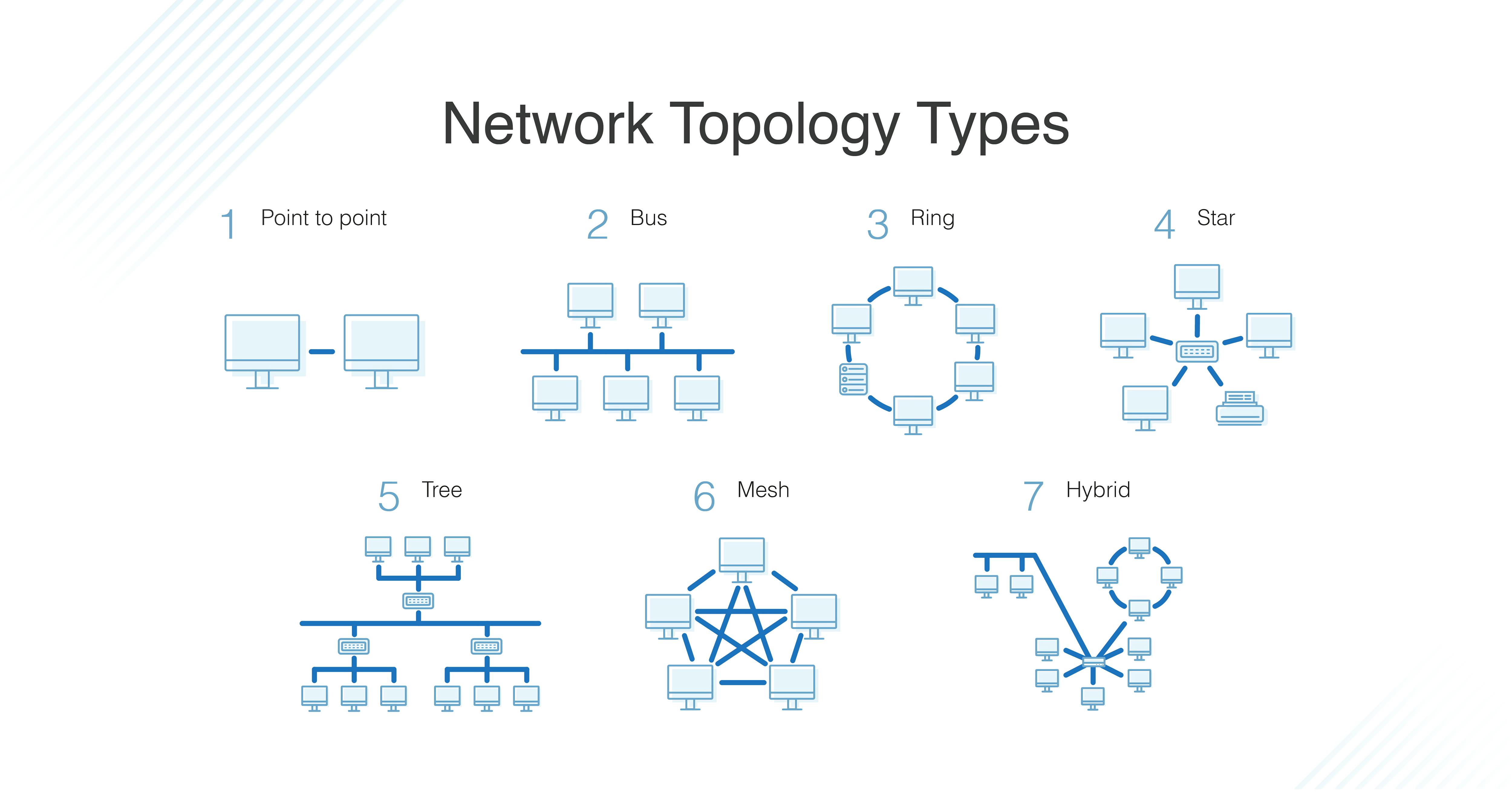
Understanding these topologies provides the foundational knowledge needed for network design, troubleshooting, and optimization. Each topology type offers unique benefits and challenges that must be considered when implementing a computer network, particularly for the target audience of networking students, who will likely encounter these in both academic and professional settings.
a. Bus Topology
Description
Bus topology is one of the simplest forms of network topologies, where all devices are connected to a single central cable, known as the bus. Terminators are placed at both ends of the cable to prevent signals from reflecting back.
Advantages & Disadvantages
Advantages:
Easy to install and set up.
Cost-effective due to minimal cabling.
Disadvantages:
Limited scalability.
A failure in the central cable can bring down the entire network.
Practical Examples
Bus topology is often used in small networks where simplicity and cost are key considerations, such as in small businesses or home networks.
b. Star Topology
Description
Star topology connects all devices to a central hub or switch. Each device has a dedicated connection to the central point, meaning that data sent from one device to another must first pass through the hub or switch.
Advantages & Disadvantages
Advantages:
Robust, as failure in one cable doesn’t affect other devices.
Easy to add or remove devices.
Disadvantages:
Requires more cabling than bus topology.
If the central hub fails, all connected devices lose connectivity.
Practical Examples
Star topology is commonly used in modern Ethernet networks, including in many corporate environments, where reliability and ease of troubleshooting are essential.
c. Ring Topology
Description
In ring topology, each device is connected to exactly two other devices, forming a closed loop. Data travels around the ring in one direction, and each device processes the data to determine whether it is the intended recipient.
Advantages & Disadvantages
Advantages:
Simple to install and operate.
Predictable route for data transmission.
Disadvantages:
A single failure can disrupt the entire network.
Adding or removing devices can be more complex.
Practical Examples
Ring topology has been employed in some older systems like IBM's Token Ring, though it's less common in contemporary networks due to its susceptibility to failure.
d. Mesh Topology
Description
Mesh topology is characterized by its robustness, where every device is connected to every other device. This can be in the form of a full mesh, where every device is directly connected to every other, or a partial mesh, where some devices are interconnected while others are not.
Advantages & Disadvantages
Advantages:
High fault tolerance, as multiple paths exist between devices.
Efficient use of data routes, as the best path can be chosen.
Disadvantages:
Complex and expensive to implement due to extensive cabling.
Difficult to manage and maintain.
Practical Examples
Mesh topology is often used in high-stakes environments where network failure is not an option, such as in military networks or financial institutions.
e. Hybrid Topology
Description
Hybrid topology combines two or more different types of topologies, inheriting the advantages and disadvantages of each. It offers flexibility in design by enabling the creation of complex networks tailored to specific needs.
Advantages & Disadvantages
Advantages:
Customizable and adaptable to specific requirements.
Can leverage the strengths of different topologies.
Disadvantages:
Complexity in design and implementation.
Troubleshooting can be challenging due to the mixed nature.
Practical Examples
Hybrid topology is often seen in large corporations or campuses where various departments may have different networking needs, leading to a combination of different topologies.
f. Tree Topology
Description
Tree topology is a variation of the star topology, where star-configured networks are interconnected in a hierarchy. It allows for the expansion of an existing network by connecting multiple star topologies to a common bus.
Advantages & Disadvantages
Advantages:
Scalable, as new levels can be added easily.
Clear hierarchy simplifies management.
Disadvantages:
If the central bus fails, it can isolate entire segments.
More complex than a simple star topology.
Practical Examples
Tree topology is commonly used in wide-area networks (WANs) that connect multiple locations or in academic institutions where different departments or floors are connected in a hierarchical fashion.
Examples
1. Bus Topology in Older Ethernet Systems
Application: In the early days of Ethernet, 10BASE5 and 10BASE2 standards used bus topology.
Why it was used: Cost-effective and simple to implement, suitable for small-scale networks.
2. Star Topology in Modern Office Networks
Application: Many modern office networks use star topology with a central switch.
Why it was used: Enhances reliability and eases troubleshooting, as a failure in one connection doesn’t affect others.
3. Ring Topology in IBM's Token Ring
Application: IBM's Token Ring utilized a ring topology.
Why it was used: Provided orderly access to the network, ensuring that data packets were not lost or collided.
4. Mesh Topology in the Internet Backbone
Application: The backbone of the Internet uses a mesh topology to connect major routers across the globe.
Why it was used: Offers multiple paths for data, enhancing reliability, and fault tolerance.
5. Hybrid Topology in University Campuses
Application: Universities may employ hybrid topology to cater to different departments or faculties.
Why it was used: Allows flexibility in meeting diverse requirements, combining the strengths of various topologies.
6. Tree Topology in Cable Television (CATV) Systems
Application: Many CATV systems use a tree topology to distribute signals to various neighborhoods.
Why it was used: Facilitates the hierarchical distribution of signals, allowing for efficient coverage.
Conclusion
The Star topology is one of the most commonly used network topologies in modern networks, especially in enterprise settings. Its popularity is largely due to its relative simplicity, ease of installation, and the fact that a failure in one cable or device usually doesn't affect the rest of the network. The central hub or switch in a star topology makes it easier to manage and troubleshoot, leading to its widespread use.
Understanding computer network topologies is a foundational aspect of networking. The choice of topology impacts the functionality, performance, cost, and scalability of the network. For networking students, grasping these concepts is essential for real-world applications.
From the simplicity of the bus topology to the robustness of the mesh, each type of network topology offers unique advantages and drawbacks. Real-world examples further illustrate how these concepts are applied in various scenarios.
Here are 20 multiple-choice questions related to network topologies, along with their answers.
What topology consists of a central node connected to all other nodes? A) Star B) Mesh C) Bus D) Ring Answer: A) Star
In which topology is every device connected to every other? A) Ring B) Bus C) Mesh D) Star Answer: C) Mesh
Which topology connects devices in a closed loop? A) Ring B) Mesh C) Star D) Bus Answer: A) Ring
Which topology uses a single cable that connects all the devices in a network? A) Mesh B) Bus C) Star D) Ring Answer: B) Bus
What topology is considered the most fault-tolerant? A) Ring B) Bus C) Mesh D) Star Answer: C) Mesh
Which topology is easy to set up but has a single point of failure? A) Mesh B) Star C) Ring D) Bus Answer: B) Star
In which topology does data travel in a circular fashion? A) Star B) Mesh C) Ring D) Bus Answer: C) Ring
What topology type uses a main cable with terminators at each end? A) Mesh B) Bus C) Star D) Ring Answer: B) Bus
Which topology requires the most cable? A) Ring B) Bus C) Mesh D) Star Answer: C) Mesh
Which topology can function even when one device fails but disrupts the network if the central device fails? A) Star B) Bus C) Mesh D) Ring Answer: A) Star
Which topology has the simplest design? A) Ring B) Bus C) Mesh D) Star Answer: B) Bus
In what topology does a failure in a cable stop all transmissions? A) Ring B) Bus C) Mesh D) Star Answer: B) Bus
Which topology is considered complex and expensive to install? A) Ring B) Bus C) Mesh D) Star Answer: C) Mesh
What topology minimizes the chance of collision? A) Star B) Bus C) Mesh D) Ring Answer: A) Star
In which topology is redundancy typically achieved? A) Star B) Bus C) Mesh D) Ring Answer: C) Mesh
Which topology is used in Ethernet networks? A) Star B) Bus C) Mesh D) Ring Answer: B) Bus
What topology is best for temporary networks that need to be set up quickly? A) Ring B) Bus C) Mesh D) Star Answer: D) Star
Which topology requires a multi-point connection? A) Ring B) Bus C) Mesh D) Star Answer: B) Bus
In which topology can a break in the network cable bring down the whole network? A) Star B) Mesh C) Ring D) Bus Answer: A) Star
What topology requires the least amount of physical network cable? A) Ring B) Bus C) Mesh D) Star Answer: B) Bus
Learn following Courses from NHCLASS
